Hey guys! So I know we are already halfway through the month of January and I am only just now giving you your challenge for the month. (I personally blame the flu.) So, for this month, we are going to focus on what will hopefully be the easiest challenge of the year….just simply gathering up your supplies and backup options.
If you are at all like me, you may be a little less than tech-savvy. Learning the ins and outs of backups and hard drives is not exactly my cup of tea, BUT I have also learned the hard way that if I want to be serious about preserving my images, it’s simply something I have to do. So let’s go ahead and dive in and just take it all in baby steps!
How many backups should I have?
A good rule of thumb to follow is to make sure that you have at least three copies of all of your digital images at a time. At first that might seem like overkill, but I can speak from personal experience that this is such a good rule to follow! I’ll tell my story another day, but just know that I have had two hard drives fail on me in the past year, and it’s not a fun experience. It’s always better err on the safe side rather than find yourself without your images in a freak accident.
Sooo, what this all means is: if you have your images saved on your computer, make sure that you also have them backed up in at least two other locations. If you ever decide to delete them off your computer, try to make sure you add in at least one other backup prior to deleting. The good news is that with today’s technology, many of our storage options can run continuously behind the scenes, taking off *some* of the pressure. So let’s dive into a few of the backup options out there:
Cloud Storage
More and more of our technology is moving toward cloud storage, and there are a lot of options out there! A few perks of using the cloud: most of the time you will have access to your images from any Internet-connected device, most cloud backup options will allow for a small amount of storage for free, and you don’t have to worry about potential hardware failure. However, if you are a photographer or have lots of RAW files, the storage options may still be too small or simply too expensive for the amount of information you need to have stored. Also, if you live in rural areas or are limited in your internet access, this may not be the best option for you.
A few popular Cloud options:
- Google Drive: comes with 15 GB of free storage with a Google account, can be upgraded to 100 GB for $19.99/yr or 2 TB for $99.99/yr
- Dropbox: sign up for a free account and receive 2 GB of free storage; upgrade to 2 TB for $9.99/mo
- Microsoft OneDrive: comes with 5 GB of free storage with an account, can be upgraded to 100 GB of storage for $1.99/mo or 1 TB for $69.99/yr
- Amazon Prime: Amazon offers 5 GB of free storage for anyone who signs up for a basic storage account; in addition, Prime members receive unlimited photo storage with an annual membership, as well as an additional 5 GB of storage for non-photo content
External Hard Drives
If you want to have your photos handy on-location, but off of your computer, external hard drives (EHD’s) are still the most popular option. When purchasing your external hard drive, there are a few things to take into account:
- Consider the amount of storage you need: External hard drives have grown immensely in storage space in the past decade as the image and video capabilities on our cameras and phones have expanded. It’s usually a good idea to purchase more space than you think you will need. If you only take occasional images and videos, a 2 TB EHD may fit your needs; otherwise, consider purchasing a 4 or even 8 TB hard drive.
- Consider the physical size that will work best for you: If you work primarily at a desktop and can keep your EHD immobile, full-sized drives are often more cost-effective. If you like to take your EHD with you, a portable one may be your best bet.
- Consider the brand: The most popular choices tend to be Western Digital and Seagate, although there are several other options out there as well.
Solid State Drives
Solid state drives are becoming increasingly one of the more popular backup options out there. SSD’s are typically faster at transferring data, and since there are no moving parts, tend to also be a more reliable option to EHD’s. However, they also are more expensive. For a quick cost comparison, a 2TB Western Digital EHD can be purchased for just under $60; however, a 2 TB SSD by the same brand currently costs around $220. Look for these types of drives to drop in price in the years ahead.
—
So there you have it guys–the three most popular backup options around today. If you are a bit more tech-inclined, there are other options out there as well, but I figure you probably won’t be needing this blog if you are already familiar with those ;-) For the month of January, I want you to decide what three storage methods you will be using to hold your photos–you can feel free to mix and match depending on your needs. You are also free to use your computer as one storage method; just remember that you need two complete backups, and an additional copy as well if you ever choose to delete from your computer’s hard drive. To enter your name for a $50 gift certificate from one of my favorite print labs, simply post a photo of your backup option to my 2020 Challenge post pinned at the top of my Facebook page with the tag #January challenge, or post an image of it on Instagram using the hashtag #2020printchallenge. For every monthly challenge that you complete, your name will be entered an additional time! I can’t see what you guys manage to do in the months ahead!
—–
See prior challenges here:
From Digital to Print: A 2020 Photo Challenge (Overview)
–Christina Freeman is a photographer based in Anna, TX, serving McKinney, Plano, Frisco, Wylie, Lucas, Celina and other Collin County communities. She seeks to photograph the fun and messy moments that connect us all in our ordinary lives, from the very beginning to the very end. Get in touch if you have loved everything you have seen so far and would love to start a conversation today!